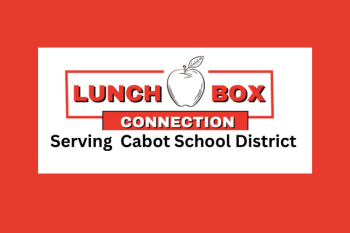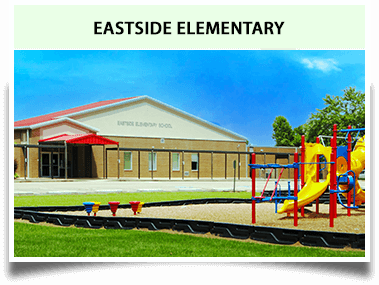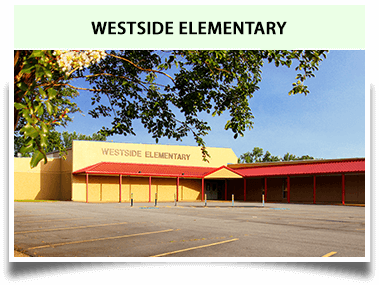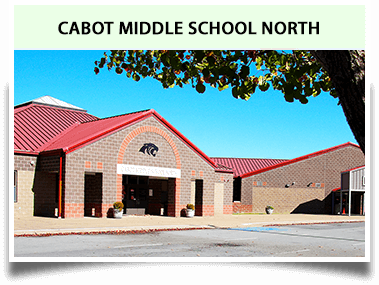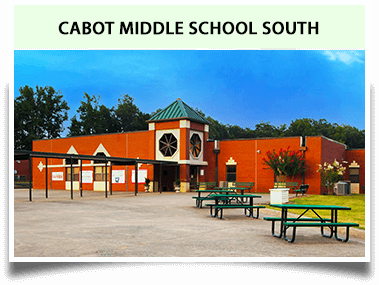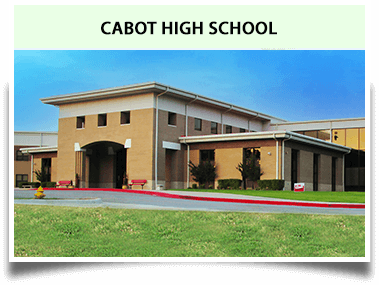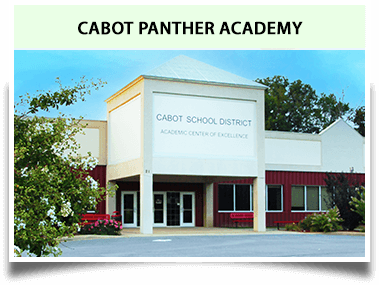Online Registration Process For New & Returning Students
May 29, 2018

The Cabot School District has implemented an online registration system to enroll new students as well as maintain the most accurate information on returning students who are currently enrolled.
We are ask that you log in to the system by accessing our website at www.cabotschools.org. Click on the Student Registration icon located on the top right hand corner of the homepage.
STUDENT REGISTRATION:
Once you register online, you will be directed to schedule an appointment time to finalize registration.
OVERVIEW:
Cabot Public Schools' Student Registration consists of three steps:
1. Go to Infofinder (Bus Stops) to determine your zoned school.
*Boundary Zone Maps are also available by clicking HERE
*If you have trouble locating your address in Infofinder, please contact Central Administrative Office (501-843-3363) for assistance.
2. Click HERE to go to the online registration site to create an account to pre-register your student.
*For a step-by-step registration guide click HERE
3. Once you've completed the pre-registration process, you will be given a list of documents to bring with you to finalize your new student registration.