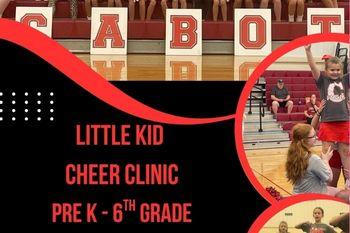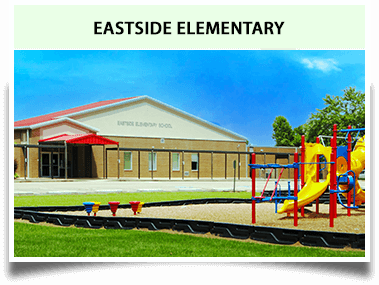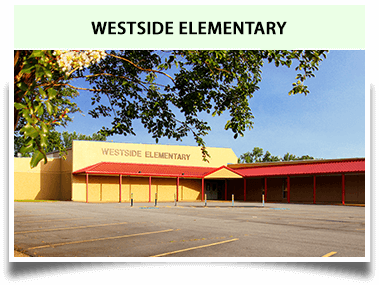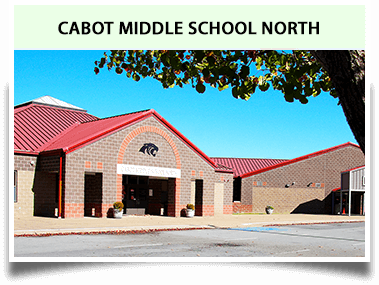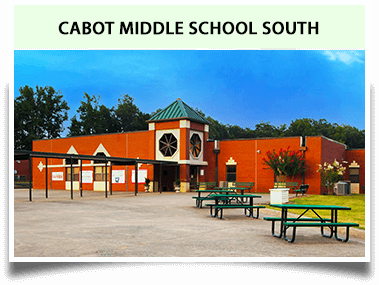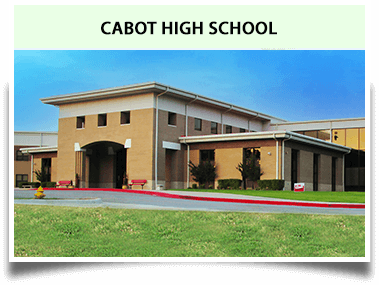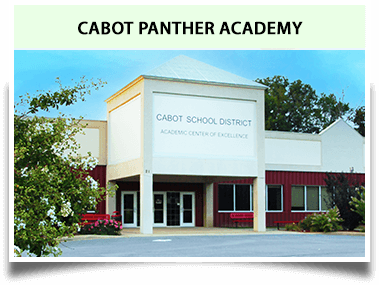HAC Information For Students
August 3, 2023
.png)
If your student has forgotten their username and password and needs to reset their HAC information, follow these steps below.
Please Note: Your student must know their student GMAIL password in order to be able to reset their HAC information. If they do not, please contact your school.
What if I don't know my username/password for Home Access Center (HAC)?
1. Go to Home Access Center - https://hac23.esp.k12.ar.us/homeaccess
2. Click “Forgot My User Name or Password.”
3. Change the district to Cabot.
4. Click the second option (email address).
5. Enter your school email address (xxxxxx@cps.k12.ar.us) and click submit. (Your school email address consists of the first five letters of your last name, the first five letters of your first name, and the last two numbers of your graduation year.) For example smithjonat29@cps.k12.ar.us
6. On any device (computer/laptop/phone) check your school Gmail account, open the reset password email, and click the link it contains.
7. It may ask you to answer a previously self-created security question or ask you to create security questions.
8. When it asks you to enter and re-enter your new password, make note of your username in the first box.
9. Go back to HAC and test your username/password.